Connecting to a Seatalk 1 network
This section describes how to connect the vyacht router to a Seatalk 1 bus or network.
vyacht's Seatalk and NMEA 0183 inputs are galvanically isolated. The following drawing shows the typical instrument with its Seatalk 1 connections. You will find the color codes yellow, red and white/gray being used in most installations.
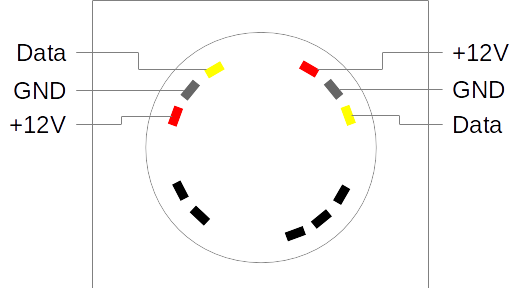
Instruments in a Seatalk 1 network are set up in a daisy chain fashion, connecting one instrument to the next. But it is okay to cut and splice cables. Seatalk 1 is quite flexible and robust in terms of network topologies being used. Raymarine has specific recommendations in their manuals about the number of instruments and cable lengths.
In order to connect the vYacht router to the Seatalk network the free data (yellow) and ground (gray) output of the instrument are connected to the Seatalk data and Seatalk ground input of the vYacht Router. Use the following table and abbrivations used on the vyacht router board.
| Connector vyacht | Seatalk connector |
|---|---|
| ST | Seatalk Data (yellow) |
| GND | Seatalk Ground (gray/white) |
As the router board has its own power supply the 12V Seatalk will not be connected.
Do not power the router board from the 12V Seatalk power supply. This power supply is usually too instable for a wireless computer like the router. The router has no Seatalk output which could relay incoming signals. The router will thus usually be installed at the end of the Seatalk network or connected to an additional 2nd output available at some plotters and autopilots.
